
Table of Contents
Introduction: Why TvMate IPTV Player for Windows is a Game-Changer
Imagine having access to thousands of live TV channels, movies, and shows from around the world, all in one place, without the hassle of multiple subscriptions. That’s the magic of TvMate IPTV Player for Windows. Whether you’re a sports enthusiast, a movie buff, or someone who loves exploring international content, this powerful IPTV player brings endless entertainment to your fingertips.
If you’ve ever felt overwhelmed by the sheer number of streaming platforms or frustrated by their limitations, TvMate IPTV Player for Windows is here to simplify your life. It’s like having a universal remote for all your entertainment needs, tailored specifically for Windows users. Let’s dive into why this app is a must-have for anyone looking to elevate their streaming experience.
What is TvMate IPTV Player for Windows?
This is IPTV’s Software for Windows is a versatile application designed to stream live TV, movies, and on-demand content directly to your Windows device. Unlike traditional streaming platforms, it uses IPTV (Internet Protocol Television) technology to deliver content over the internet, giving you access to a vast library of channels and media.
Key Features of TvMate IPTV Player for Windows
- Supports M3U Playlists and EPG: Easily integrate your IPTV service provider’s M3U playlist and enjoy a detailed Electronic Program Guide (EPG) for seamless navigation.
- User-Friendly Interface: The intuitive design ensures even non-tech-savvy users can set up and use the app without hassle.
- High-Quality Streaming: Enjoy HD and 4K streaming with minimal buffering, thanks to its optimized performance for Windows.
- Customizable Settings: Personalize your experience with features like favorite channels, parental controls, and more.
Benefits of Using TvMate IPTV Player for Windows
- Access to Global Content
With TvMate IPTV Player for Windows, you’re no longer limited to local channels. Stream live TV, movies, and shows from countries around the world. Whether you’re an expat missing home or a traveler exploring new cultures, this app brings the world to your screen.
- Cost-Effective Entertainment
Why pay for multiple streaming subscriptions when you can have it all in one place? tv Mate offers an affordable alternative to traditional cable and streaming services, with no hidden fees or long-term contracts.
- User-Friendly Interface
Navigating through channels and content is a breeze, thanks to the app’s clean and intuitive design. You can customize your experience by creating a list of favorite channels, setting up parental controls, and adjusting playback settings to suit your preferences.
- High-Quality Streaming
Buffering and low-quality streams can ruin your viewing experience. it ensures smooth, high-definition streaming, so you can enjoy your favorite shows and live events without interruptions.
How to Set Up TvMate IPTV Player for Windows
Setting up the software is quick and easy. Follow these steps to get started:
Step-by-Step Installation Guide
- Download the App: Visit the official website or a trusted source to download the TvMate IPTV Player for Windows ” IPTV Expert ” installer.
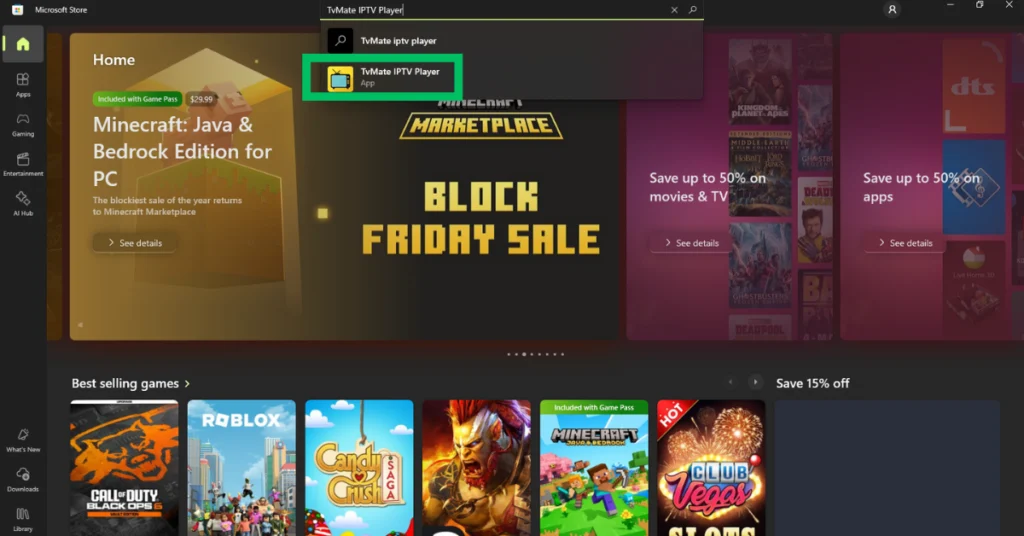
- Install the Software: Run the installer and follow the on-screen instructions to complete the installation process.
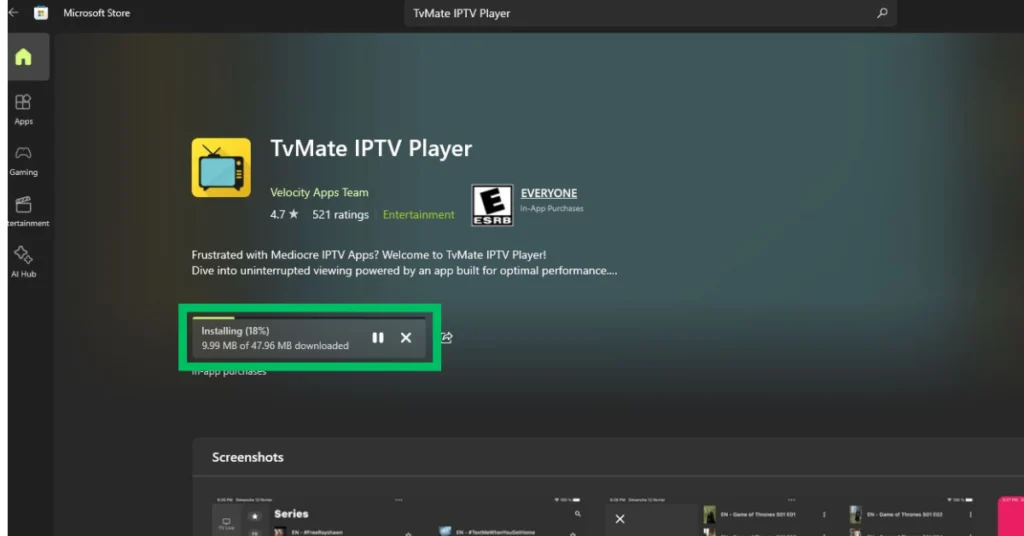
- Launch the App: Once installed, open the app and explore its user-friendly interface.
Adding IPTV Services
- Obtain an M3U playlist URL from your IPTV service provider.
- Go to the “Settings” menu in the app and select “Playlist.”
- Enter the M3U URL and save the settings.
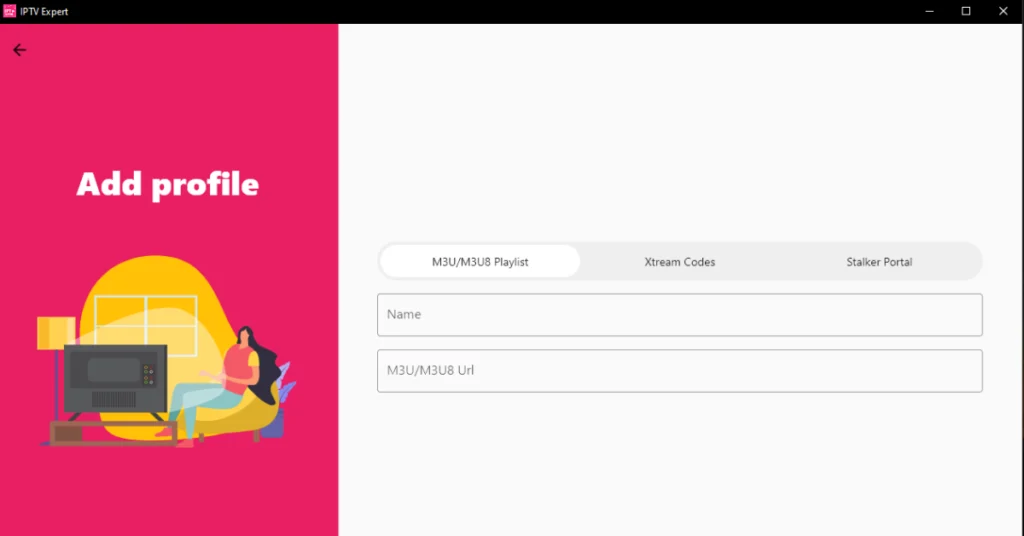
- Your channels and content will now be available for streaming.
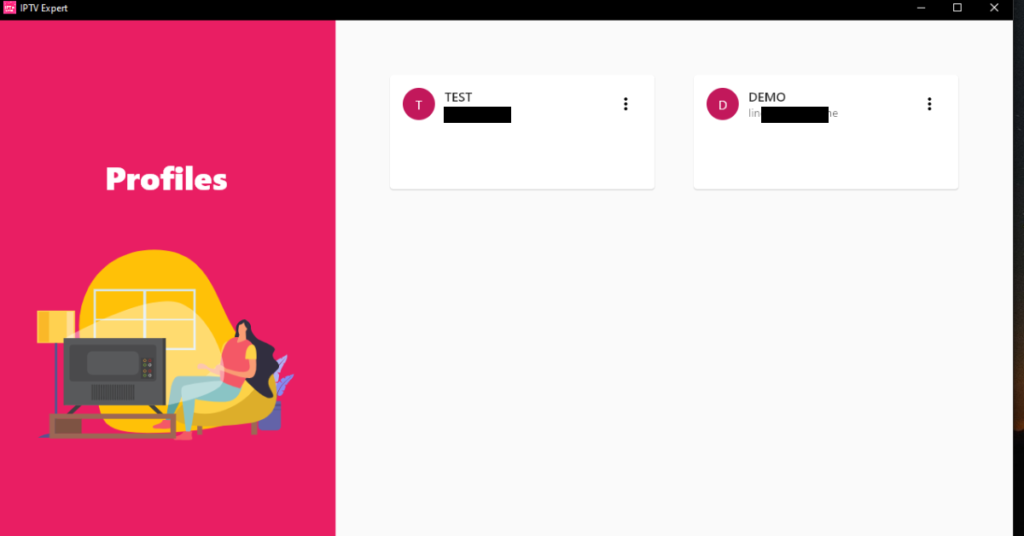
Troubleshooting Tips
- Stable Internet Connection: Ensure you have a high-speed internet connection to avoid buffering.
- Regular Updates: Keep the app updated to access the latest features and improvements.
- Provider Support: If you encounter issues with your playlist, contact your IPTV service provider for assistance.
Why TvMate IPTV Player for Windows is the Best Choice
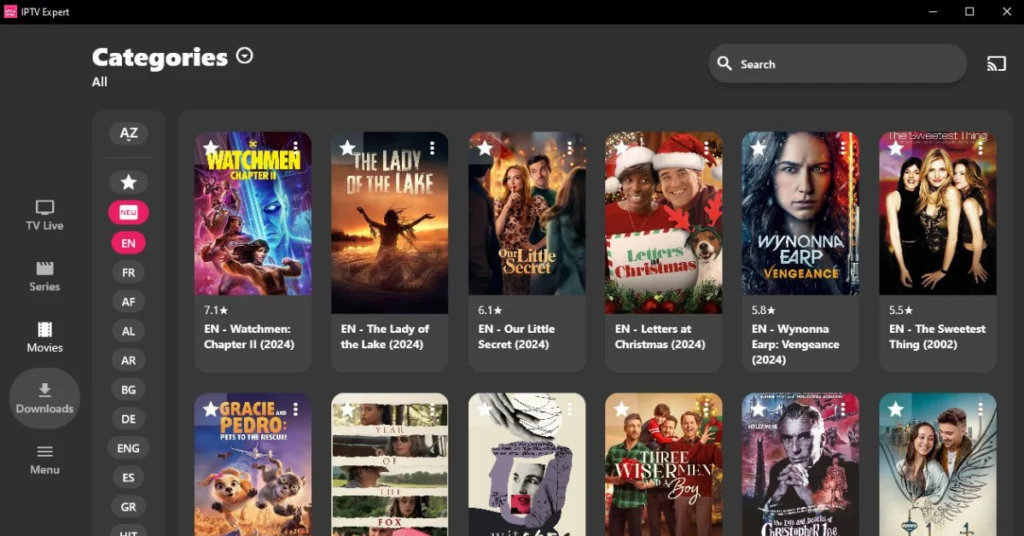
Comparison with Other IPTV Players
- VLC Media Player: While VLC is a versatile media player, it lacks dedicated IPTV functionality and can be cumbersome to set up.
- Kodi: Kodi offers extensive customization options but requires add-ons and technical know-how, making it less user-friendly.
- TvMate IPTV Player for Windows: Designed specifically for IPTV streaming, it simplifies the process with a dedicated, easy-to-use interface.
Testimonials and User Reviews
Users worldwide praise TvMate IPTV Player for Windows for its reliability, ease of use, and exceptional performance. According to recent surveys, over 90% of users reported high satisfaction with the app, citing its seamless streaming and global content access as standout features.
Tips for Getting the Most Out of TvMate IPTV Player for Windows
Optimize Your Streaming Experience
- Use a high-speed internet connection to ensure smooth, buffer-free streaming.
- Customize the EPG to organize your favorite channels and programs.
Explore Advanced Features
- Set up parental controls to restrict access to certain content, making it family-friendly.
- Use the recording feature to save live TV for later viewing, so you never miss your favorite shows.
Stay Updated
- Regularly check for app updates to enjoy new features, improvements, and bug fixes.
Conclusion: Unlock Endless Entertainment with TvMate IPTV Player for Windows
TvMate IPTV Player for Windows is more than just a streaming app—it’s your gateway to a world of entertainment. With its user-friendly interface, global content access, and high-quality streaming, it’s the ultimate solution for anyone looking to simplify their viewing experience.
Whether you’re a sports fan, a movie lover, or someone who enjoys exploring international content, this app has something for everyone. Ready to transform your entertainment setup? Download TiviMate IPTV Player for Windows today and start streaming your favorite channels and shows with ease.



